Microsoft Windows Operating Systems
A brief look at the history of Microsoft Windows Operating Systems for the PC, from Windows 95 to Windows XP
You've built your PC and you've thoroughly tested it to make sure its all good. But the fun's not over yet... To be able to play games, write letters and send emails etc. You need to install a piece of software called the Operating System onto the hard disk.
It's a fair assumption that you are probably a home user, that is, you're not working on large servers and networks, and have a PC at home for playing games, surfing the Internet and writing the odd letter or report. Over the past few years, one of the most popular suppliers of Operating Systems, Microsoft have produced a number for the home user:
Windows 95

The first of the significant releases was Windows 95. This gave us a host of features, including basic multimedia functions (realistic sound and video playback) and Plug'n'Play, which increased the ease with which new hardware could be added/installed to a PC. This was subject to a few small version updates before...
Windows 98
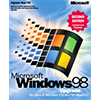
A much enhanced version of Windows 95, Windows 98 added compatibility with new emerging technologies such as AGP video and USB, plus a vastly increased database of standard drivers for new hardware. Shortly after this came Windows 98 Second Edition which included further updates and some minor bug fixes.
Windows Me
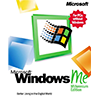
The next version of the popular operating system series, Windows Millenium Edition, featured even better usability, improved visuals and further support for new hardware and emerging technologies in PC hardware and software.
Windows XP

Microsoft's next release, Windows XP. Improvements across the board here, from supporting the latest emerging technologies like CD-Burning, Firewire and USB v2.0, to a user-friendlier, highly colourful interface.