Connecting the Device Power Cables
Connecting power from the PSU to each of the PC components

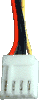
These will supply each device in the PC with its power requirements.
Ensure that your PSUs connection to the mains socket is switched off at the wall, and gather up the collection of power cables from the PSU.
Each device will have its own power connector which will receive a cable from the PSU. The HDD and CD-ROM will generally use a large connector each and the FDD will usually use a small connector.
If you have any other devices which require power, remember to connect these also.

S-ATA Hard Drives
If you have any S-ATA Hard Drives in your PC, the you'll need to connect power to these also. The S-ATA standard uses a special power connector (pictured right). Newer PSUs may already have the special S-ATA power connectors, but older units will not.

Some S-ATA Hard drives allow you to use either a standard large PC connector or special S-ATA connector (but not both at the same time.) If your S-ATA Hard Drive only accepts the special power connector and your PSU doesn't have one, then you can use an IDE to S-ATA power adapter (pictured left.)