Connecting to ADSL/Broadband Internet
Get connected to the Internet using a high speed ADSL/Broadband service

Right now, you're probably reading this page because you have a connection to the Internet and can send and retrieve information using your Web Browser. Without delving into too much detail about exactly how this process takes place, let's look at the typical scenario:
Internet connection using a 56K Modem
You may have a PC (with a Modem fitted) that plugs in to your telephone line. When you want to 'surf' the Internet you click an icon somewhere on your desktop and after 20-30 seconds of squealing noises, you can start to view web sites, but you can't chat to your friend on the phone while your surf.
Effectively, your PC uses its Modem to telephone your ISP (Internet Service Provider). It 'chats' to the machine the other end (all the squealing noises) and they both agree to send /accept information to/from each other. The machine at the other end also has another connection to the Internet, so it can feed Internet information through your phone line to your PC.
Unfortunately, machines prefer to talk to each other digitally (a series of 'on'/'off' patterns) rather than with sounds (like we do), so this method of 'chatting' is quite slow as each machine has to convert the 'sounds' it receives into digital 'data' to understand it. What's more, the sounds can become unclear on the phone line, in which case the machines don't understand it at all and have to send it all again.
Despite these problems, reasonable connection 'speeds' can be achieved on a standard telephone line. This 'speed' or ability to send a piece of information within a certain time, in know as its Bandwidth.
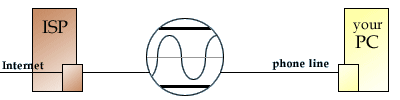
The diagram above demonstrates the connection to the ISP via your phone line. The centre circle shows that the phone line is transmitting sound-wave 'information' between the two machines.
Internet connection using a ADSL / Broadband Service
ADSL, or Broadband as it more commonly known, is a system that can enable you to connect to your ISP (and through to the Internet) at more than ten times the speed of a standard (56K) modem and what's more, chat to your friend on the same phone line - at the same time!
But how? Allowing the machines to talk to each other 'digitally', which means they can communicate much faster and with fewer errors.
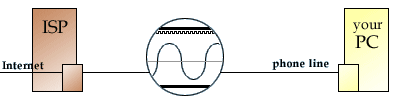
This diagram demonstrates that the part of the phone line that transmits the sounds is 'compressed' slightly, creating extra 'space' for sending the faster, digital information. Since it no longer needs to communicate using the 'sounds' part of the line, you can happily use your telephone on the same line.
To use this service, you'll need to:
- Check that you live in an area in the UK in which it has been enabled
- Sign up with an ISP who provide a Broadband/ADSL service
- Buy a new Modem and some 'Filters'
Step 1 - Check the area where you live
First up, you need to check whether the local Telephone Exchange you are connected to has been upgraded. You can do this via this BT Web Site by entering your phone number or post code.
If your local Exchange has yet to be upgraded, don't worry. You can register an interest in the service and this will be considered as part of the overall 'demand' for Broadband in you area, as BT continue to upgrade their systems.
It's also worth pointing out that in some cases, even though you local exchange has been upgraded, you may not be able to receive Broadband if you are too far away from the exchange - more information is available from BT on this.
Step 2 - Sign up with an ISP who provide a Broadband/ADSL service
The number of ISP's providing this service is rising all the time. Once you've been given the 'OK' for your phone line, head over to
Think Broadband. This site focuses on ADSL/Broadband provision in the UK and carries a
good deal of up-to-date information on current service providers and their fees, reliability, customer service etc.
Take some time to consider the wide range of prices and packages available and decide exactly what you'll need.
A good thing to bear in mind here is that many of the Internet services that you might use on a daily basis, for example your email or personal web site, may be supplied by your current ISP. Changing ISP might mean using a different email address and/or moving your web site.
Step 3 - A new Modem and some 'Filters'
Now that your phone line has been enabled and you've signed up with an ISP to provide the service, your next step is to collect together the necessary hardware to use the service.
Why a new Modem?
Your original Modem only converts the sound information into digital information. Unfortunately, it won't 'understand' the digital data from the new service. Many of the ISP's that provide Broadband, will optionally supply a new USB Modem as part of the package. This will be a separate little 'box' that plugs into the back of your PC. If you're feeling confident, you can save some cash here by opting for a PCI Modem which can be fitted inside your PC.
Filters?
Because both sound information and digital information 'share' the same phone line, there must be a way of separating these again so that they don't interfere with one another in use. This is the job of the Filter. Typically, you will need a filter for every phone socket (in use) in your home.
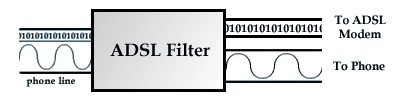
The filter splits the 'combined' phone line into two separate connections, one for the Broadband modem/router and the other for a standard phone (or any device that uses a standard phone line.)