Fitting the RAM
Installing RAM sticks into the slots on the motherboard in your PC
Unpack the RAM (Random Access Memory). Make sure at this stage that you have your anti-static measures in place and even briefly make contact with both hands on the metal of the case to make sure. We are going to make the assumption that since your Motherboard is likely to be fairly new, you will using DIMM memory. Do not worry if you are using SIMMs. The procedure is exactly the same. Note, however, that SIMMs must be installed in pairs.
As with the CPU's and Adapter cards, DIMMs have a 'keying' system. Check with the Motherboard manual to find the first slot (usually slot 0) and fill the slots in numerical order as appropriate.
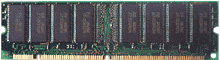
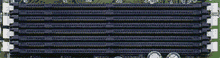
A DIMM module and slots
DIMM insertion is a simple case of pushing the small white retaining clips slightly outwards, then inserting the DIMM (with aligned key positions) into the slot. You will know when it is fully inserted as the retaining clips will automatically move into position and secure the DIMM.