Connecting the Main Power Cable
Connecting the Main Power Cable. Connecting the PSU to the motherboard
Once everything else is connected up, we can go ahead and make the final connection - providing power directly to the Motherboard itself.
Ensure that your PSU is disconnected from the mains wall socket, and locate the main power connector cable from the PSU.
ATX Power connectors

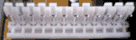
Newer type of power connector found on ATX power supplies
The ATX-style connector is 'keyed' and should 'clip' into place when correctly seated.
AT Power connectors

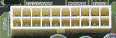
The older of the two, this 'double' connector is found on AT-type power supplies
In the case of the AT-type connector, make sure that the four black wires go side-by-side in the centre of the two connectors as they are fitted to the socket.
Congratulations!
If you have successfully completed the steps so far, you have built your own PC!
All that remains is to connect it up and test it...